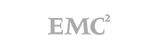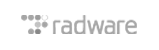Blog
¿How does VMware ESXi work?
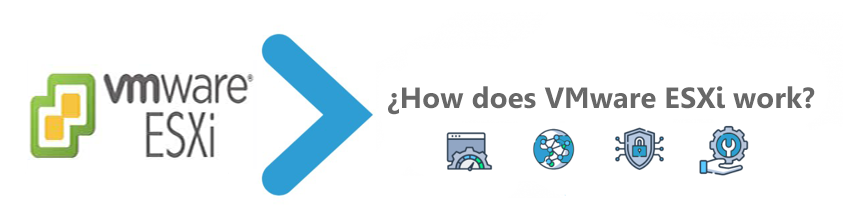
¿How does VMware ESXi work?
VMware ESXi: The industry-leading bare-metal hypervisor, the foundation upon which VMware virtualized infrastructures are built, provides a robust virtualization layer between the hardware and the operating system. Because it's independent, no operating system is required on the hardware prior to installation. Once installed, you can manage and monitor your host.
Difference with Other Hypervisors: An Essential Classification
To fully understand the position and advantages of VMware ESXi, it's crucial to distinguish it from other types of hypervisors available in the market. Hypervisors are primarily classified into two categories:
Type 1 Hypervisors (Bare-Metal or Native):
Operation: These hypervisors, such as VMware ESXi, are installed directly onto the physical server hardware, without the need for an underlying operating system. They act as a thin layer between the hardware and the virtual machines (VMs).
Key Characteristics:
• Direct Hardware Access: This architecture allows the hypervisor to manage and allocate hardware resources (CPU, memory, storage, network) more efficiently and directly to the VMs.
• Higher Performance: By avoiding the overhead of a host operating system, bare-metal hypervisors typically offer superior performance for virtual machines.
• Enhanced Security: The attack surface is significantly reduced by not having a general-purpose operating system as a base.
• Examples: In addition to VMware ESXi, other Type 1 hypervisors include Microsoft Hyper-V Server (the standalone version), Citrix Hypervisor (formerly XenServer), and KVM (Kernel-based Virtual Machine) when used directly on a minimal operating system.
Type 2 Hypervisors (Hosted):
Operation: These hypervisors are installed as an application on top of an existing host operating system (for example, Windows, macOS, Linux). The hypervisor relies on the host operating system to access the hardware.
Key Characteristics:
• Dependence on Host Operating System: The performance and stability of virtual machines can be affected by the performance and configuration of the host operating system.
• Lower Overall Performance: Communication with the hardware must pass through the host operating system, introducing an additional layer of latency and reducing efficiency.
• Greater Ease of Use for Desktop Environments: They are more common in development, testing, or personal use environments on workstations, where ease of installation and integration with the desktop operating system are priorities.
• Examples: VMware Workstation, VMware Fusion, VirtualBox, and Parallels Desktop are popular examples of Type 2 hypervisors.
Why the Difference is Important for ESXi:
ESXi's nature as a Type 1 hypervisor is what distinguishes it and makes it the preferred choice for production environments and data centers where performance, scalability, and security are critical. By running directly on the hardware, ESXi can:
Optimize Resource Allocation: Ensuring that virtual machines get the most out of the available physical resources.
Minimize Latency: Reducing bottlenecks and improving the responsiveness of virtualized applications.
Provide a Secure Foundation: By limiting the amount of software running at the hypervisor level.
In summary, while Type 2 hypervisors are useful for certain use cases, VMware ESXi's bare-metal architecture provides significant advantages in terms of performance, efficiency, and security, which explains its widespread adoption in enterprise virtualization infrastructures.
How to Integrate This into Your Article:
You can insert this explanation right after the introduction, before you start detailing the architecture of ESXi. This will provide important context for the reader to understand why ESXi is such a relevant hypervisor in the world of virtualization.
VMware ESXi Requirements
VMware ESXi requires a physical computer or server with at least 4 GB of RAM, 2 CPUs, and 32 GB of storage. A RAID 1 storage configuration is recommended to mitigate disk failures and data loss. You must also enable hardware virtualization in your system's basic input/output system (BIOS) for ESXi to function properly.
Each virtual machine contains the following:
• BIOS
• Processors
• Memory
• Storage
• Networking
After creating a virtual machine, an operating system and software applications can be installed and run like any computing device.
Key Features of VMware ESXi
Application Size
VMware ESXi has a size of 150 MB, making it one of the smallest hypervisors. Due to the application size, ESXi uses a minimal amount of RAM without impacting the input and output (I/O) of the boot device.
• Installation Speed
VMware ESXi can be installed directly from a USB device. ESXi typically takes 5 to 7 minutes to install, including a variety of ways to install the operating system and can even be used from an SD card. Importing a virtual machine to ESXi is just a click away.
• Ease of Use
VMware ESXi can be easily managed remotely for your convenience. Administrators use a secure connection and the command line interface on their local device or from another location.
• Security
Data encryption in VMware ESXi is enabled by default, making it difficult to decrypt, increasing security. This secure environment includes a detailed troubleshooting log system that allows you to locate and resolve problems. Additionally, the vSphere Tasks and Events tab allows you to audit security and easily locate changes made.
• Easy Scalability
VMware ESXi is limited to 64 CPU cores and up to 6 TB of RAM, which is considered a significant limitation. However, it is possible to start with fewer resources and increase them as needed.
Key Business Benefits of VMware ESXi
Easy and Cost-Effective Deployment and Management
Because VMware ESXi is a minimalist application for creating virtual machines, deployment is quick and easy to configure. It uses dedicated physical resources or bare metal, making workload management easier. Sharing physical resources across multiple virtual machines increases hardware utilization and reduces costs. Once the hardware and ESXi are configured, the only additional investment required is future hardware upgrades.
Creating Test and Production Environments
VMware ESXi makes it easy to overcommit server resources. You can create servers to test compatibility with new upgrades and fine-tune them, allowing for greater resource utilization. Production servers coexist with test servers to host the finalized project. Each server instance is independent, allowing for a more private test environment.
Common Tasks in VMware ESXi
Scaling Infrastructure
One of the most common tasks in VMware ESXi is scaling your environment, which is easy as your business grows. Scaling allows you to expand your CPU, RAM, and storage to handle more resource-intensive workloads. Each hardware upgrade requires a reboot to ensure the settings are reassigned correctly.
Configuring Alarms for Resource Overload
VMware ESXi allows you to create or edit alarms in the Monitor tab of the interface for any alerts you want to receive. For example, the system performs specific health checks for virtual machines. You can add and edit them with just a few clicks and view the alarm definitions. The interface also provides a notification history for anyone who needs to troubleshoot issues. However, it's worth noting that editing the default alarms in ESXi is not supported.
Assigning Roles to Users in Your Company/Business
The administrator who configures VMware ESXi has the greatest control, as the root user controls ESXi and the server hardware. Each virtual machine must have permissions and user roles assigned to perform specific tasks. For example, users will be assigned roles based on what they need to view, check, or troubleshoot. Some users do not require root privileges, as improper use can cause catastrophic damage to virtual machines if not done correctly.
Conclusion
This article answers the question: What is VMware ESXi? It's a powerful tool that allows you to control your infrastructure and maximize performance. Whether you're using a single-server setup or a server cluster, VMware ESXi lets you take full advantage of your hardware's potential.
NetcroHosting offers unmanaged dedicated servers for advanced users looking to set up ESXi servers. However, not everyone needs to know what VMware ESXi is. If you're looking for a managed environment, choose NetcroHosting VMware Private Cloud, managed by the most helpful professionals in the hosting industry. Contact our sales team today to discuss the best solution for your needs.